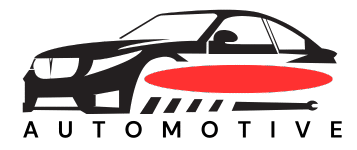Muffled car speakers can be a real buzzkill, turning your daily commute or road trip into a frustrating listening experience. If your music sounds like it’s being played from behind a thick curtain, you’re likely wondering, “Why do my car speakers sound muffled?” This often stems from issues with the speakers themselves, their connections, or even the audio source.
Don’t let a muffled sound ruin your drive. This guide will delve deep into the common culprits behind this audio problem and provide practical solutions to get your car’s sound system singing again. We’ll explore everything from simple fixes to more complex troubleshooting, helping you diagnose and resolve that annoying muffled audio.

Image Source: preview.redd.it
Deciphering the Dull Audio: Common Causes of Muffled Speakers
Several factors can contribute to your car speakers sounding muffled. It’s not always a sign of a completely failed speaker; often, it’s a more subtle issue that can be rectified with a bit of know-how.
1. Blocked Speaker Grilles and Vents
H4: Obstructions on the Surface
The most straightforward reason for muffled sound is something physically blocking the speaker grille. Over time, dust, dirt, debris, and even small objects can accumulate on or within the speaker cover. This layer of grime acts like a barrier, absorbing sound waves before they reach your ears.
- What to look for: Visible dirt, cobwebs, or any foreign material on the speaker grilles.
- The impact: Even a thin layer of dust can dull high frequencies, making the audio sound less crisp and more muffled.
H5: Interior Blockages
Sometimes, objects inside the car can be the cause. If you have items stored near the door panels or dashboard where speakers are located, they might be partially obstructing the sound output.
- Examples: A thick floor mat pushed against a door speaker, a coat hanging on a seat that partially covers a rear speaker, or even excess padding in the car’s interior.
- How it happens: These objects absorb and redirect sound waves, leading to a muffled or uneven sound experience.
2. Damaged Speaker Cones
H4: The Heart of the Speaker
The speaker cone, also known as the diaphragm, is the part that actually vibrates to produce sound. It’s usually made of paper, plastic, or a composite material. If this cone is damaged, its ability to move air correctly is compromised, directly leading to muffled sound.
H5: Tears, Punctures, and Warping
- Tears and Punctures: Small rips or holes in the cone disrupt its smooth movement. The air can escape through these openings, creating distortion and a loss of clarity. This is a very common cause of rattling speaker sounds as well as muffling.
- Warping: Extreme temperatures or moisture can cause the cone to warp or become misshapen. A warped cone won’t vibrate evenly, resulting in distorted and muffled audio.
- Debris Impact: Sometimes, small particles can get stuck to the cone, affecting its movement.
H4: Identifying Cone Damage
- Visual Inspection: If you can safely access the speaker (often requires removing the door panel or speaker grille), look for any visible damage.
- Listening for Anomalies: A damaged cone might also produce distorted sound or unusual noises alongside the muffling.
3. Blown Speaker or Blown Subwoofer
H4: When a Speaker Gives Up
A “blown” speaker refers to a speaker that has been damaged to the point where it no longer functions correctly. This can happen due to overdriving the system (playing music too loud for too long), physical damage, or electrical faults.
H5: Signs of a Blown Speaker
- Complete Silence: The speaker produces no sound at all.
- Distorted Sound: A blown speaker can produce crackling, popping, or a generally distorted sound, often accompanied by muffling.
- Weak or No Bass: For a blown subwoofer, this means a significant loss of low-frequency response, making the music sound thin and lifeless.
- Muffled Sound: In some cases, a speaker that is partially blown might still produce sound, but it will be significantly degraded and muffled.
4. Poor Speaker Quality
H4: Built-in Limitations
Not all car speakers are created equal. If your car came with poor speaker quality from the factory, or if you’ve installed budget aftermarket speakers, they might simply not be capable of producing clear, detailed audio.
H5: Material and Design Factors
- Cheap Materials: Lower-quality speaker cones and surrounds can be less rigid, more prone to distortion, and less efficient at reproducing a full range of frequencies.
- Limited Frequency Response: Some speakers are designed to excel in certain frequency ranges but struggle with others. If the speakers are weak in the mid-range or high-frequency drivers (tweeters), the overall sound can seem muffled.
- Inadequate Power Handling: Speakers that aren’t designed to handle the power output of your car stereo or amplifier can overheat and sustain damage, leading to muffled sound.
5. Wiring Issues and Loose Connections
H4: The Unseen Pathways
The wires connecting your speakers to your car’s stereo system are crucial. Any problem with these connections can lead to poor audio quality, including muffling.
H5: Common Wiring Problems
- Loose Connections: Speaker wires that are not securely fastened to the speaker terminals or the stereo’s output can cause intermittent sound or reduced signal strength, leading to muffled audio and low audio output.
- Corrosion: Over time, speaker wire terminals can corrode, especially in humid environments. Corrosion creates resistance, hindering the flow of the audio signal.
- Damaged Wires: Wires can be nicked, cut, or frayed due to vibration, friction, or improper installation. A damaged wire can lead to signal loss or shorts.
- Incorrect Wiring: If the speakers were installed by someone less experienced, they might have been wired incorrectly, potentially reversing polarity (positive and negative wires swapped). This can cause phasing issues, where certain frequencies cancel each other out, resulting in a thin and muffled sound, and severely impacting weak bass response.
H4: Recognizing Speaker Wire Issues
- Intermittent Sound: If the sound cuts in and out, suspect a loose connection.
- Crackling or Static: This often points to damaged wires or poor connections.
- Uneven Sound: If only some speakers sound muffled, it could be an issue specific to those speaker’s wiring.
6. Speaker Impedance Mismatch
H4: The Electrical Compatibility Factor
Every speaker has an impedance rating, measured in ohms (Ω). This rating indicates how much resistance the speaker offers to the electrical current from the amplifier. Your car stereo or amplifier is designed to work with a specific range of impedances.
H5: What Happens with a Mismatch
- Too Low Impedance: If you connect speakers with an impedance lower than what your stereo/amplifier is designed for, it can cause the amplifier to overheat and potentially shut down or even get damaged. This can lead to low audio output and a muffled sound as the amplifier struggles.
- Too High Impedance: Conversely, connecting speakers with an impedance higher than recommended might result in lower volume and weak bass response, but typically won’t cause the muffled sound as dramatically as a low impedance mismatch.
H4: Checking Impedance
- Speaker Label: The impedance is usually printed on the speaker itself or its packaging.
- Car Stereo Manual: Your car stereo or amplifier manual will specify the compatible impedance range.
7. Audio Source Quality and Settings
H4: Beyond the Speakers Themselves
Sometimes, the problem isn’t with the hardware but with the audio signal you’re sending to it.
H5: File Compression and Bitrate
- Low-Quality Audio Files: Highly compressed audio files (like very low bitrate MP3s) often have a lot of the audio information, especially higher frequencies, stripped away. This can make music sound muffled and lack detail.
- Streaming Quality: If you’re streaming music, ensure your streaming service is set to a high-quality audio setting. Low-quality streaming will inherently sound less clear.
H5: Incorrect EQ Settings
- Excessive Bass/Treble Cut: If your car stereo’s equalizer (EQ) settings have the treble rolled off significantly or the bass boosted excessively, it can create a muffled sound. Some “sound enhancement” features can also inadvertently muffle the audio.
- Balance/Fader Issues: While not directly causing muffling, incorrect balance or fader settings can make it seem like some speakers are muffled if the sound is heavily skewed to one side or only the rear speakers are playing.
8. Environmental Factors and Vehicle Acoustics
H4: The Listening Space Matters
The interior of your car is a unique acoustic environment, and certain factors can affect how you perceive the sound.
H5: Interior Materials
- Sound Absorption: Cars are filled with sound-absorbing materials like carpets, upholstery, and headliners. While these are great for reducing road noise, an excessive amount of soft material can absorb too much high-frequency sound, making the overall audio experience seem muffled.
- Speaker Placement: The location of your car speakers plays a significant role. If speakers are recessed deep within door panels or behind thick trim, their sound can be naturally dampened.
9. Aftermarket Head Unit or Amplifier Issues
H4: The Brains of the Operation
If you’ve recently upgraded your car stereo (head unit) or added an amplifier, these components could be the source of the muffled sound.
H5: Incorrect Settings or Configuration
- Improper Gain Settings: If the gain on an aftermarket amplifier is set too low, it can result in low audio output and a less dynamic, potentially muffled sound. Conversely, gain set too high can cause distortion.
- Faulty Head Unit: A malfunctioning aftermarket head unit might not be sending a clean enough audio signal to the speakers.
- Crossover Settings: Incorrectly set crossover frequencies on an amplifier or head unit can prevent certain frequencies from reaching the appropriate speakers (e.g., sending too much low-frequency information to the tweeters, or too little high-frequency information to the woofers), leading to a muffled or unbalanced sound.
Troubleshooting Steps: From Simple to Advanced
Now that we’ve explored the common causes, let’s get to the solutions. Start with the easiest fixes and work your way up.
Step 1: The Quick Checks (No Tools Required)
H4: Easy Fixes First
- Inspect Speaker Grilles: Visually check all speaker grilles for any obvious obstructions like dirt, leaves, or debris. Use a soft brush or a damp cloth (not wet) to gently clean them.
- Check Interior Obstructions: Ensure no objects in your car are blocking any speaker covers. Move mats, bags, or coats away from speaker locations.
- Test Different Audio Sources: Try playing music from a different source (e.g., a CD instead of Bluetooth, or a different phone). This helps rule out issues with your phone or the specific audio file.
- Adjust EQ Settings: Go into your car stereo’s settings and reset the equalizer to the default or flat setting. Then, experiment with slightly boosting the treble to see if the muffling improves. Make sure any “loudness” or “bass boost” features are turned off temporarily.
- Check Balance and Fader: Ensure the balance (left/right) and fader (front/rear) are set to the center. This will help isolate if the issue is with specific speakers.
Step 2: Investigating the Speakers (Basic Tools Needed)
H4: Getting Hands-On
If the quick checks don’t solve the problem, it’s time to look closer at the speakers themselves.
H5: Accessing the Speakers
- Consult Your Manual: Your car’s owner’s manual might show you how to access speaker covers or panels.
- Online Resources: Search for videos or guides specific to your car model for door panel removal. Be gentle, as plastic clips can break easily.
H5: Physical Inspection of Speakers
- Check Cones and Surrounds: Once you can see the speaker, carefully inspect the cone for any tears, rips, or punctures. Check the surround (the flexible edge connecting the cone to the speaker frame) for cracks or deterioration.
- Look for Debris: Gently check if any debris is stuck to the cone.
H5: Testing Individual Speakers
- Listen for Specific Issues: If you suspect a particular speaker is muffled, try playing audio with the balance and fader controls all the way to that speaker. Listen for distinct muffling, distortion, or a rattling speaker sound.
- Tap Test: Gently tap the speaker cone (if it feels safe and accessible) to see if it makes any unusual sounds.
Step 3: Examining Speaker Wiring (More Involved)
H4: The Electrical Connections
This step requires a bit more comfort with car electronics.
H5: Locating Speaker Wires
- Behind the Head Unit: Speaker wires typically run from the back of the car stereo.
- At the Speaker Terminals: Wires connect directly to the back of each speaker.
H5: Inspection and Troubleshooting
- Secure Connections: Ensure all wires are firmly connected to the speaker terminals and the stereo harness. Look for any loose strands or exposed wires that could be touching each other.
- Check for Damage: Visually inspect the wires for any signs of damage, pinching, or corrosion.
- Polarity Check: Ensure the positive (+) and negative (-) wires are correctly connected to the corresponding terminals on the speakers. Incorrect polarity can cause weak bass response and muffled sound. If you’re unsure, consult wiring diagrams for your specific car model.
- Continuity Test (Multimeter Required): If you suspect a broken wire, you can use a multimeter to check for continuity. Test from the stereo connection point to the speaker terminal.
Step 4: Addressing Speaker Quality and Impedance
H4: When Upgrades Are Needed
If you’ve determined that the muffling is due to poor speaker quality or an speaker impedance mismatch, it’s likely time for replacements or upgrades.
H5: Replacing Speakers
- Choose Compatible Speakers: When buying new speakers, ensure they are the correct size for your car’s speaker openings.
- Match Impedance: Crucially, select speakers with an impedance that matches your car stereo or amplifier’s specifications (usually 4 ohms for most car systems).
- Consider Speaker Sensitivity: Higher sensitivity ratings mean speakers can produce more volume with less power, which can be beneficial if you’re not upgrading your amplifier.
H5: Upgrading the System
- Amplifier: If your current stereo lacks power, adding an aftermarket amplifier can provide cleaner power to your speakers, improving clarity and reducing distortion.
- Head Unit: A new head unit might offer better sound processing, more power, and more tuning options (like a more robust EQ and crossovers).
Step 5: Advanced Troubleshooting (Professional Help Recommended)
H4: Complex Issues
If you’ve gone through the previous steps and the problem persists, the issue might be more complex, potentially involving the car’s internal wiring harness, the head unit’s internal components, or the amplifier.
H5: When to Seek Professional Help
- Persistent Muffling: If all troubleshooting fails.
- No Sound from Specific Channels: Indicates a potential issue with the head unit or amplifier.
- Complex Wiring: If you’re uncomfortable with advanced wiring or electrical testing.
A professional car audio installer can diagnose issues with head units, amplifiers, and factory wiring, ensuring a correct and safe repair.
Common Scenarios and Their Solutions
Let’s look at specific situations and how they relate to the causes we’ve discussed.
| Symptom | Likely Cause(s) | Recommended Fixes |
|---|---|---|
| Music sounds dull, lacking treble | Blocked grilles, damaged cone, poor speaker quality, excessive EQ cut in treble | Clean grilles, inspect cones, adjust EQ, consider speaker replacement. |
| Weak bass, thin sound | Blown subwoofer, damaged cone, incorrect wiring (polarity), poor speaker quality | Inspect subwoofer, check cone and wiring polarity, consider speaker replacement. |
| Distortion and muffling at higher volumes | Overdriving speakers, speaker impedance mismatch (too low), blown speaker | Lower volume, check impedance compatibility, replace blown speakers. |
| Only front speakers sound muffled | Rear speaker issues, wiring issue to rear speakers, rear speaker blockage, fader setting | Check fader, inspect rear speakers and wiring, clean rear speaker grilles. |
| Crackling or popping sounds with muffling | Damaged speaker wire, loose connection, rattling speaker due to damage | Inspect speaker wires for damage/loose connections, check speaker cone for damage. |
| General low audio output and muffling | Low quality audio source, incorrect amplifier gain, speaker impedance mismatch | Use high-quality audio files/streaming, adjust amplifier gain, ensure impedance compatibility. |
Frequently Asked Questions (FAQ)
Q1: Can a dirty car speaker really sound muffled?
A1: Yes. Dust, dirt, and debris can accumulate on the speaker cone and grille, acting as a physical barrier that absorbs higher frequencies and dampens the overall sound, making it seem muffled.
Q2: What is a blown speaker and how does it cause muffling?
A2: A blown speaker is one that has been damaged, often by being overdriven with power. This damage can compromise the movement of the speaker cone, leading to distorted, weak, or muffled sound output.
Q3: My car speakers sound muffled, but the bass is still strong. What could be the issue?
A3: This often points to an issue primarily affecting the mid-range and high frequencies. It could be blocked tweeters, damage to the cone material affecting its higher frequency response, or a problem with the wiring or settings that filters out treble.
Q4: How do I check speaker impedance?
A4: You can usually find the impedance rating printed on the speaker itself. Your car stereo or amplifier manual will also list the compatible impedance range (commonly 4 ohms). If you’re unsure, consult a professional.
Q5: Is it safe to drive with muffled speakers?
A5: While not a safety hazard in itself, driving with muffled speakers can be distracting and frustrating. It might also indicate an underlying issue that could worsen over time if not addressed.
Q6: Can I fix a torn speaker cone myself?
A6: While some minor cone damage might be temporarily repaired with specialized speaker repair kits, it’s generally not recommended for optimal sound quality. A professional repair or speaker replacement is usually the best option for a blown speaker or damaged cone.
Q7: What’s the difference between a muffled sound and a lack of volume?
A7: Muffled sound refers to a loss of clarity and detail, particularly in higher frequencies, making the audio sound dull or distant. A lack of volume, or low audio output, simply means the sound isn’t loud enough, even if it’s clear. While related (issues causing muffling can also cause low volume), they are distinct audio degradations.
By systematically working through these causes and troubleshooting steps, you can effectively diagnose why your car speakers sound muffled and restore clear, vibrant sound to your driving experience.