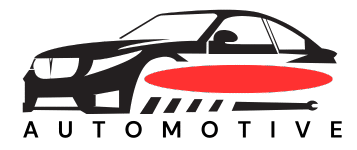No, you absolutely should not leave your laptop in a hot car. The dangers are significant, and the risk of permanent damage is high.

Image Source: www.ciginsurance.com
The Alarming Truth About Cars and Electronics
Think of your car on a sunny day as a giant oven. The car interior temperature can soar to astonishing levels, far beyond what most people realize. While the outside temperature might be a mild 75°F (24°C), a closed car can reach well over 120°F (49°C) in under an hour, and temperatures can climb even higher on extremely hot days. This rapid temperature increase creates a hostile environment for sensitive electronics, particularly your valuable laptop.
Why Are Cars So Bad for Laptops?
Cars trap heat. Sunlight streams through the windows, heating up the interior surfaces, which then radiate heat. Dark-colored dashboards and car seats absorb even more sunlight, acting like sponges for thermal energy. This trapped heat has nowhere to go, causing the car interior temperature to skyrocket.
The Science of Laptop Overheating
Laptops are designed to operate within a specific temperature range. When subjected to extreme heat, their internal components, especially the CPU and GPU, can exceed safe operating limits. This phenomenon, known as laptop overheating, is a primary concern. Even when turned off, a laptop is still susceptible to damage. The battery, screen, and internal circuitry are all at risk.
The Perils of Heat Damage to Electronics
Leaving your laptop in a hot car is a recipe for disaster. The heat damage to electronics is not always immediate and catastrophic; sometimes, it’s a slow, insidious process that weakens components over time, leading to premature failure.
How Heat Affects Laptop Components
Every part of your laptop is vulnerable when exposed to extreme temperatures.
The Sensitive Heart: Your Laptop’s Internals
- The Battery: Lithium-ion batteries, commonly found in laptops, are particularly sensitive to heat. Laptop battery swelling is a direct consequence of high temperatures. Swelling indicates the battery is degrading, and in severe cases, it can pose a fire hazard. High heat can also permanently reduce battery capacity, meaning it won’t hold a charge for as long as it used to.
- The Motherboard and Circuitry: The intricate network of circuits and chips on your motherboard can warp or even melt at extreme temperatures. Solder joints can weaken, leading to intermittent connection issues or complete failure.
- The Display: The liquid crystal display (LCD) or OLED screen is highly susceptible to heat. Effects of sun on laptops can include discoloration, dead pixels, and permanent damage to the screen’s internal structure. Prolonged sun exposure on the screen can cause irreversible damage.
- The Hard Drive/SSD: While Solid State Drives (SSDs) are generally more robust than traditional Hard Disk Drives (HDDs), both can be affected by extreme heat. Data corruption is a real risk, and mechanical components in HDDs can seize up.
- The Keyboard and Trackpad: Even the external parts are not immune. The plastic can warp, adhesives can fail, and the responsiveness of keys and the trackpad can be compromised.
What is Heat Damage to Electronics?
Heat damage to electronics refers to the degradation or destruction of electronic components caused by exposure to temperatures above their specified operating or storage limits. This can manifest as:
- Thermal Expansion: Different materials expand at different rates when heated. This can cause stress on delicate solder joints and connections, leading to them breaking.
- Material Degradation: High temperatures can degrade the insulating properties of plastics and other materials used in components, leading to shorts and malfunctions.
- Chemical Reactions: Heat can accelerate chemical reactions within components, leading to premature aging and failure. For instance, electrolytes in capacitors can degrade faster.
- Melting: At extreme temperatures, components like plastic casings or even certain types of solder can melt, causing catastrophic failure.
The Real-World Consequences of Storing Electronics in Vehicles
The consequences of storing electronics in vehicles during hot weather can be costly and frustrating. It’s not just about your laptop; other electronic devices like smartphones, tablets, and GPS units are equally at risk.
Case Studies and Anecdotal Evidence
Numerous reports and user experiences highlight the dangers. People have returned from short errands only to find their laptops have suffered screen damage, battery failure, or have completely stopped working. The frustration of a device that was perfectly fine in the morning becoming a useless brick by the afternoon is a common lament.
The Financial Impact
Repairing or replacing a damaged laptop can be expensive. While some damage might be covered by a warranty (though usually not due to extreme heat), many manufacturers explicitly exclude such damage. This means you’re often left footing the entire bill for a replacement.
Interpreting the Effects of Sun on Laptops
Prolonged sun exposure laptop scenarios are particularly damaging. The direct rays of the sun add an extra layer of heat to the already rising car interior temperature.
Direct Sunlight vs. Ambient Heat
While the general heat inside a car is detrimental, direct sunlight beaming onto the laptop’s surfaces, especially the screen, can create localized hot spots. These intense hot spots can cause damage much faster than just the ambient heat alone. The dark surfaces of the laptop absorb this solar radiation, further accelerating the heating process.
UV Radiation’s Role
Beyond just heat, sunlight also contains ultraviolet (UV) radiation. While less of a direct threat to the internal electronics than heat, prolonged UV exposure can degrade plastics and cause discoloration or brittleness in the laptop’s casing over time.
Fathoming the Risks of Electronics in Extreme Heat
When we talk about electronics in extreme heat, we’re referring to temperatures that push devices beyond their designed operational and storage parameters. A hot car is a prime example of such an environment.
Manufacturer Guidelines and Warnings
Most electronic device manufacturers provide temperature guidelines for operation and storage. These guidelines typically advise against exposing devices to temperatures above a certain threshold, often around 95°F (35°C) for operation and slightly higher for storage. A car interior on a hot day will easily surpass these limits.
The “Off” State is Not a Safe State
It’s a common misconception that a laptop is safe if it’s turned off. While a turned-off laptop doesn’t generate internal heat from its processors, it’s still susceptible to the ambient heat of its surroundings. The battery, screen, and plastic components can still be severely damaged.
Extreme Heat Precautions for Laptops: What You Can Do
Knowing the risks is the first step. The next is taking proactive measures to protect your laptop. Extreme heat precautions for laptops are essential for anyone who lives in or travels to warmer climates.
The Golden Rule: Never Leave It In The Car
This is the simplest and most effective precaution. If you cannot take your laptop with you or ensure it’s in a temperature-controlled environment, leave it at home.
If You Must Transport Your Laptop
There are times when transporting your laptop is unavoidable. Here are some tips:
Smart Transport Strategies
- Minimize Exposure Time: Plan your stops so you spend as little time as possible with the laptop in the car.
- Carry It With You: Whenever possible, take your laptop with you into air-conditioned buildings.
- Use a Protective Bag: A padded laptop bag offers some insulation, but it won’t prevent damage in extreme heat if left unattended for long.
Temperature-Controlled Storage Options
If you absolutely must leave your laptop in your car for a very brief period and cannot take it with you:
Seeking Cooler Havens
- The Trunk: While still not ideal, the trunk of a car often stays cooler than the passenger cabin, especially if it’s not directly exposed to sunlight.
- Floor Mats: Placing the laptop on the floor, possibly covered by a floor mat, can offer a slight buffer from direct heat radiating from the dashboard and seats.
- Insulated Bags: Consider investing in an insulated bag or a cooler. While not designed for electronics, they can provide a short-term buffer against extreme temperatures if you can ensure the cooler itself isn’t sitting in direct sun.
- Window Shades: Using a reflective sunshade on the windshield and side windows can significantly reduce the car interior temperature by blocking direct sunlight.
What to Do After Exposure
If you suspect your laptop has been exposed to extreme heat:
Careful Recovery Steps
- Cool Down Gradually: Do not plug it in or turn it on immediately. Let it cool down slowly to room temperature in a shaded, well-ventilated area. Sudden temperature changes can also cause damage (condensation).
- Inspect for Swelling: Check the battery compartment for any signs of laptop battery swelling. If the battery is swollen, do not use the laptop and seek professional help to replace the battery.
- Power On Cautiously: Once cooled, attempt to power on the laptop. Listen for any unusual noises and check the screen for any anomalies.
- Monitor Performance: Keep an eye on its performance. If it shuts down unexpectedly or exhibits erratic behavior, it may have sustained internal damage.
Common Misconceptions About Laptops in Hot Cars
There are several myths about leaving laptops in hot cars that can lead people to take unnecessary risks.
Myth vs. Reality
- Myth: “It’s just for a little while, it’ll be fine.”
- Reality: Car interiors heat up incredibly fast. Even a short period can be enough to cause damage, especially on very hot days.
- Myth: “My laptop is new and robust, it can handle it.”
- Reality: All electronics have temperature limits. Newer devices are not inherently more heat-resistant in this context.
- Myth: “Turning it off protects it.”
- Reality: While it prevents active component damage from processing heat, the battery, screen, and internal materials are still at risk from ambient heat.
Protecting Your Investment: Long-Term Strategies
Think of your laptop as a delicate instrument. Treating it with care, especially regarding temperature, will ensure its longevity.
Regular Maintenance
While not directly related to car heat, keeping your laptop clean ensures its cooling systems are working efficiently, which is always a good practice. Dust buildup can impede airflow, making laptop overheating more likely even in normal conditions.
Travel Preparations
When planning trips, especially during warmer months:
Travel Smarts
- Plan Your Itinerary: Factor in how you will manage your laptop’s temperature when not in use.
- Portable Power Banks: For extended periods away from power outlets, consider reliable power banks, but remember to keep those in cooler conditions as well.
- Carry-On for Flights: Never check your laptop as baggage. Carry it on with you to ensure it’s not exposed to extreme temperatures in cargo holds.
Conclusion: The Verdict on Laptops in Hot Cars
The answer to “Can you leave your laptop in a hot car?” remains a resounding no. The potential for heat damage to electronics, particularly laptop battery swelling and screen degradation from prolonged sun exposure laptop scenarios, is too high. The risks of storing electronics in vehicles during extreme heat far outweigh any convenience. By heeding these warnings and following the suggested extreme heat precautions for laptops, you can safeguard your valuable device and avoid costly repairs. Treat your laptop with the respect its sensitive components deserve, and it will serve you well for years to come.
Frequently Asked Questions (FAQ)
Q1: Will leaving my laptop in a hot car damage it even if it’s off?
A1: Yes. Even when turned off, the battery, screen, and internal components of your laptop are still susceptible to heat damage to electronics. The car interior temperature can reach levels that degrade these parts over time or cause immediate failure.
Q2: How hot does it need to be for a car to damage my laptop?
A2: Temperatures as low as 85°F (29°C) outside can cause a car’s interior to exceed the safe operating and storage temperatures for many laptops. On a hot, sunny day, the car interior temperature can easily reach 120-150°F (49-66°C) or higher, which is very dangerous for electronics in extreme heat.
Q3: Can a swollen laptop battery be fixed?
A3: A laptop battery swelling is a sign of significant degradation. It’s generally not advisable to try and fix it yourself. The safest course of action is to have it professionally replaced. Continuing to use a swollen battery is a safety risk.
Q4: What are the first signs my laptop might have been damaged by heat?
A4: Signs can include the laptop shutting down unexpectedly, screen discoloration or artifacts, sluggish performance, inability to charge, or strange noises. If you notice any of these after the laptop has been in a hot environment, it’s a cause for concern.
Q5: Is it safe to use my laptop immediately after taking it out of a hot car?
A5: No. It’s best to let your laptop cool down gradually to room temperature in a shaded, well-ventilated area before attempting to power it on or plug it in. This helps prevent thermal shock, which can also damage components.