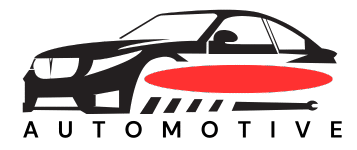A Mini Cooper does not typically make a sound when locking its doors because this feature is often disabled by default or can be customized by the owner through the car’s settings.
Many Mini Cooper owners enjoy the sleek, understated design and the quiet refinement of their vehicles. However, one common observation is the absence of an audible chirp or beep when using the remote to lock the car. This can be a point of curiosity for those accustomed to more vocal vehicle security systems. This article delves into the reasons behind this characteristic, exploring the technology, customization options, and the philosophy that might influence this design choice. We will answer the question: Why don’t Mini Coopers make a sound when locking the car?

Image Source: vehicle-images.dealerinspire.com
The Quiet Confirmation: Deciphering the Lack of Sound
The absence of a loud Mini Cooper locking beep is not a fault; it’s a deliberate design choice. Many modern vehicles, especially those in the premium or semi-premium segment like Mini, prioritize a more subtle user experience. Instead of a loud horn sound, the focus is often on visual cues or a less intrusive audible confirmation.
Visual Cues: The Silent Language of Security
Mini Coopers primarily rely on visual signals to confirm that the doors have been locked. When you press the lock button on your remote key fob, you’ll typically see:
- The lights flash: The headlights or hazard lights will flash once or twice. This is a clear, universally understood signal that the vehicle’s security system has been activated.
- The mirrors fold (if equipped): Many Mini models with power-folding mirrors will fold them in upon locking, providing a tactile and visual confirmation.
These visual cues are effective in most environments, especially during daylight. They also contribute to the overall quieter exterior of the car, which can be appealing to owners who prefer discretion.
Why No Loud Mini Cooper Horn Lock?
The decision to forgo a loud Mini Cooper horn lock sound upon remote locking is multifaceted:
- Reducing Noise Pollution: In urban environments, a cacophony of car alarm beeps and lock chirps can contribute significantly to noise pollution. Mini, with its focus on a more refined driving experience, may opt for quieter confirmation to avoid adding to this problem.
- Avoiding Annoyance: Constant loud beeping can be annoying to neighbours, especially in residential areas. A silent or subtly chirping lock system is more considerate of the surrounding community.
- Premium Feel: A loud, generic beep can sometimes feel less sophisticated. Mini often aims for a more premium and personalized feel, and subtle confirmation signals align with this aesthetic.
- Focus on Remote Functionality: The primary function of the remote lock is to secure the vehicle. The confirmation signal is secondary. Mini prioritizes the secure locking action itself.
The Experience of a Mini Cooper Remote Lock Chirp
For those who miss the auditory feedback, it’s important to know that a Mini Cooper remote lock chirp can often be enabled. This is not a universal “no sound” situation, but rather a setting that can be adjusted. The absence of sound is usually the default, but the capability for sound is present.
Customizing Your Mini’s Lock Confirmation
The good news for those who prefer an audible cue is that Mini Cooper vehicles are highly customizable. The ability to enable or disable the Mini Cooper lock confirmation sound is typically accessible through the vehicle’s infotainment system or iDrive settings.
Accessing Settings: A Step-by-Step Guide
The exact menu path can vary slightly depending on the model year and specific Mini Cooper variant, but generally, you’ll be looking for settings related to “Vehicle,” “Doors,” “Locks,” or “Convenience.”
Here’s a general idea of how to find the option:
- Start the Engine: Ensure the car is stationary and the engine is running or the ignition is on.
- Navigate the Infotainment System: Use the central control dial and screen.
- Find the Settings Menu: Look for an icon typically labeled “Settings,” a gear symbol, or similar.
- Locate Vehicle Settings: Within the main settings, you’ll likely find a category for “Vehicle,” “Car,” or “Exterior.”
- Explore Door/Lock Options: Within the vehicle settings, search for “Doors,” “Locks,” “Central Locking,” or “Convenience.”
- Look for Lock Confirmation: You should find an option that says something like “Locking confirmation sound,” “Audible lock confirmation,” or “Horn chirp on lock.”
- Enable the Sound: Select this option and toggle it to “On” or “Enabled.”
Table: Common Settings Locations for Lock Confirmation Sound
| Model Year Range | Infotainment System | Potential Menu Path |
|---|---|---|
| 2014 – 2020 | MINI Connected XL | Settings -> Vehicle Settings -> Doors/Locks -> Lock Confirmation Sound |
| 2021 onwards | MINI Operating System | Settings -> My MINI -> Vehicle Settings -> Locks -> Audible Lock Confirmation |
| Older Models | Older Infotainment | Settings -> Car Settings -> Central Locking -> Confirmation Sound |
Note: Always consult your specific Mini Cooper owner’s manual for the precise location and terminology used in your vehicle.
The Mini Cooper No Sound Locking Dilemma Solved
If your Mini Cooper exhibits Mini Cooper no sound locking, it’s almost certainly because the audible confirmation is turned off. By following the steps above, you can typically re-enable the sound if you prefer it.
Mini Cooper Remote Lock Chirp vs. Horn Lock
It’s important to distinguish between a gentle chirp and a full Mini Cooper horn lock. When you enable the audible lock confirmation, it is usually a distinct, short chirp sound emitted by a small speaker within the car, not a blast of the main horn. This is a deliberate choice to keep the confirmation subtle. If you accidentally activate the panic alarm, that’s when the main horn will sound.
Mini Cooper Double Lock Sound
Some owners might be looking for a Mini Cooper double lock sound. This feature often provides a slightly different confirmation (sometimes a double chirp or a longer duration) to indicate that the vehicle has entered its more secure “double-locked” state. This is also usually a configurable setting. Double locking typically prevents interior door handles from opening the doors, adding an extra layer of security.
Disabling the Horn Lock: A Common Desire
Conversely, some owners may wish to disable horn lock entirely, even if it’s just a chirp. This is for reasons of privacy or to avoid accidental activation. The same settings menu that allows you to enable the sound also allows you to disable it if you prefer a completely silent locking process.
The Underlying Technology: How it Works
The locking system in a Mini Cooper, like most modern cars, is managed by sophisticated electronic control units (ECUs). When you press the lock button on your key fob, a signal is sent to the car. The car’s central locking module then communicates with various actuators to lock all the doors.
The decision to emit an audible confirmation involves another module, often integrated with the car’s alarm system or convenience features. This module receives the signal that the doors have been locked and, if configured to do so, triggers the small, dedicated speaker to produce the chirp.
The Role of the Key Fob
The key fob itself contains a transmitter that sends a unique encrypted code to the car. This code authenticates the user and tells the car to perform the requested action – lock, unlock, or open the trunk. The fob doesn’t directly make noise; it’s the car’s internal system that generates the sound.
Mini Cooper Lock Vibration: A Subtle Confirmation
Some advanced systems might also offer a Mini Cooper lock vibration feature, where the key fob itself vibrates discreetly to confirm the action. This is a very modern approach to confirmation, offering an even more personal and quiet feedback mechanism. While not as common as audible chirps or visual flashes, it’s a testament to the evolving user experience in vehicle design.
Why Some Owners Prefer the Silence
While the ability to enable a sound is appreciated, many owners genuinely prefer the silent locking of their Mini Cooper. Their reasons often mirror the design philosophy:
- Discretion and Stealth: Some owners value the quiet operation, especially when arriving or leaving home late at night or early in the morning. A loud chirp can feel like announcing your presence, which some prefer to avoid.
- Sleek and Modern Aesthetic: The absence of a sound can contribute to the perception of a more refined, high-tech vehicle.
- Reliance on Visual Cues: Many owners are perfectly content with the flashing lights or folding mirrors as confirmation. They find the visual cues sufficient and unobtrusive.
- Avoiding False Alarms: Loud chirps can sometimes be mistaken for other car alarms or confusing sounds, leading to unnecessary attention or concern.
Mini Cooper Unlock Beep
Similarly, the Mini Cooper unlock beep is also typically configurable. When unlocking, you’ll also see the lights flash and potentially the mirrors unfold. If you prefer an audible confirmation for unlocking, this setting can also usually be found in the same menu as the lock confirmation sound.
Mini Cooper Door Lock Noise
Beyond the electronic confirmation, there’s the physical Mini Cooper door lock noise. This is the sound of the locking mechanism itself engaging. Modern cars, including Minis, often use electric actuators for door locking, which are generally quieter and smoother than older mechanical systems. The sound is more of a subtle “thunk” rather than a loud clunk.
Troubleshooting: When the Sound Doesn’t Work (Even When Enabled)
If you’ve enabled the audible lock confirmation in your Mini Cooper’s settings, but you still hear no sound, there could be a few reasons:
- Incorrect Setting: Double-check that you have selected the correct option and that it’s saved. Sometimes, settings require a confirmation step.
- Volume Setting: While less common for this specific feature, ensure no general audio settings are preventing low-volume sounds from playing.
- Speaker Issue: The small speaker responsible for the chirp could be malfunctioning. This would require a visit to a Mini dealership or a qualified mechanic.
- Software Glitch: Occasionally, electronic systems can experience minor glitches. Trying to re-toggle the setting or even a soft reset of the infotainment system might help.
- Aftermarket Alarm System: If you have an aftermarket alarm installed, it might override or interfere with the factory settings for lock confirmation sounds.
Can I Enable the Mini Cooper Lock Confirmation Sound Myself?
Yes, in most cases, you can enable the Mini Cooper lock confirmation sound yourself through the car’s infotainment system. It doesn’t typically require a visit to the dealership, though consulting your owner’s manual is always the best first step.
Conclusion: A Quietly Confident Approach
The absence of a loud audible chirp when locking a Mini Cooper is a deliberate design choice that aligns with the brand’s emphasis on a refined, customizable, and understated user experience. While the visual cues of flashing lights and folding mirrors are the primary confirmation signals, the option to enable an audible chirp is readily available for those who prefer it. By diving into the vehicle’s settings, owners can tailor their Mini Cooper to their preferences, ensuring they get the confirmation they desire, whether it’s a silent flash or a subtle auditory cue. The technology is there, offering flexibility and personalization, embodying the modern Mini driving experience.
Frequently Asked Questions (FAQ)
Q1: Why does my Mini Cooper not make a sound when I lock it?
A1: Your Mini Cooper likely doesn’t make a sound when locking because the audible confirmation feature is turned off by default. The car typically uses flashing lights as its primary lock confirmation.
Q2: Can I add a sound to my Mini Cooper when it locks?
A2: Yes, you can usually enable an audible lock confirmation sound through your Mini Cooper’s infotainment system settings. This sound is typically a short chirp, not a horn blast.
Q3: How do I enable the Mini Cooper lock confirmation sound?
A3: You can enable the sound by navigating through your car’s infotainment system settings. Look for options related to “Vehicle Settings,” “Locks,” or “Convenience” and find the setting for “Locking confirmation sound” or “Audible lock confirmation.”
Q4: What is a Mini Cooper horn lock?
A4: A Mini Cooper horn lock typically refers to the sound the car’s main horn makes when the doors are locked. Most Minis do not use the main horn for locking confirmation; instead, they use a small, dedicated speaker for a chirp. If you enable audible confirmation, you’ll hear this chirp.
Q5: My Mini Cooper used to chirp when locking, but now it doesn’t. What happened?
A5: It’s possible that the setting for the audible lock confirmation was accidentally turned off, or there might have been a software update that reset certain preferences. You can re-enable it through the vehicle’s settings menu.
Q6: Is there a way to disable the Mini Cooper lock confirmation sound if I find it annoying?
A6: Yes, if your Mini Cooper currently makes a sound when locking and you wish to disable it, you can do so through the same infotainment system settings where you would enable it.
Q7: What does Mini Cooper lock vibration mean?
A7: Mini Cooper lock vibration would refer to a feature where the key fob itself vibrates to confirm that the car has been locked or unlocked. This is a less common feature but offers a discreet way to receive confirmation.
Q8: Why might I want a Mini Cooper double lock sound?
A8: A double lock sound confirms that the vehicle has entered its most secure state, often preventing doors from being opened from the inside. Some owners prefer this distinct confirmation for enhanced security awareness.
Q9: How can I check the Mini Cooper door lock noise?
A9: The Mini Cooper door lock noise is the mechanical sound of the actuators locking the doors. You can hear this by simply locking your doors manually or with the remote. If the sound is unusually loud or concerning, it might indicate a mechanical issue.
Q10: What is a Mini Cooper unlock beep?
A10: A Mini Cooper unlock beep is the optional audible sound that confirms the car’s doors have been unlocked using the remote. Like the lock beep, it’s typically a configurable setting.