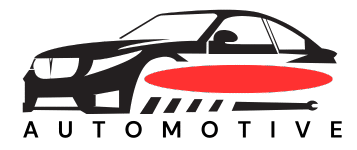You might be wondering, “What is my car’s trim level?” Your car’s trim level is the specific package of features and options that came with your vehicle when it was manufactured. Knowing your car’s trim level is important for many reasons, from understanding its capabilities to accurately pricing it for sale or insurance. Can I find this information myself? Yes, absolutely! This guide will walk you through several easy ways to discover your car’s trim. Who is this information for? Anyone who owns a car and wants to know more about its specifics!
Figuring out your car’s trim level might seem like a mystery, but it’s a straightforward process. Whether you’re looking to buy parts, compare features, or simply satisfy your curiosity, knowing your car trim level is essential. We’ll cover everything from the most obvious places to look to more in-depth methods.
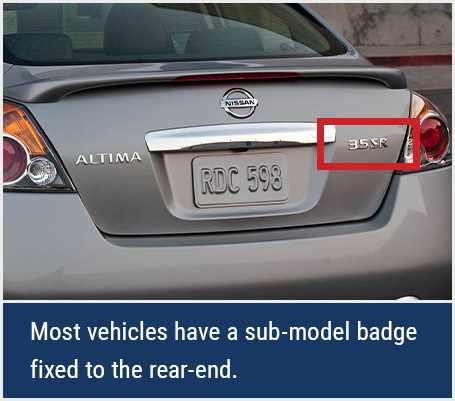
Image Source: www.buyautoparts.com
The Importance of Knowing Your Car’s Trim
Before diving into the “how,” let’s touch on the “why.” Your car’s trim level is more than just a label; it signifies a distinct set of car options and auto specifications. For instance, a “base” model might have manual windows, while a “sport” or “luxury” trim could boast leather seats, a sunroof, advanced infotainment systems, and upgraded engine options.
Here’s why this knowledge is valuable:
- Parts and Accessories: When buying replacement parts or accessories, your trim level often dictates compatibility. A part for a base model might not fit a higher trim, and vice versa.
- Resale Value: Knowing your trim level helps accurately price your car when selling it. Higher trims typically command a higher resale value.
- Insurance: Your insurance provider may need to know your trim level to assess risk and set premiums appropriately.
- Feature Identification: You can easily identify all the features your car comes with by knowing its trim.
- Troubleshooting: Some mechanical issues or diagnostic codes might be specific to certain trims.
Simple Ways to Discover Your Car’s Trim
There are several simple methods you can use to identify your car’s trim. Let’s explore them.
1. Check Your Car’s Exterior and Interior
Often, the easiest clues are right in front of you.
Exterior Badging
Many manufacturers proudly display the trim level on the vehicle’s exterior.
- Rear of the Car: Look for badges on the trunk lid or tailgate. You might see names like “LX,” “EX,” “Touring,” “Sport,” “Limited,” “XLT,” “Denali,” or specific model identifiers that hint at the trim.
- Side Panels: Sometimes, trim level badges are found on the fenders or doors.
Example of common trim level badges:
| Manufacturer | Common Trim Levels |
|---|---|
| Honda | LX, EX, EX-L, Touring |
| Toyota | LE, SE, XLE, Limited |
| Ford | S, SE, SEL, Titanium, XLT |
| Chevrolet | LS, LT, LTZ, Premier |
| BMW | Base, Sport Line, Luxury Line, M Sport |
Interior Features
Walk around your car’s interior. The features you find can often point to a specific trim.
- Seats: Are they cloth, vinyl, leatherette, or genuine leather? Do they have heating or ventilation? These are common differentiators.
- Infotainment System: Does it have a basic radio, a touchscreen with navigation, Apple CarPlay/Android Auto, or a premium sound system?
- Sunroof/Moonroof: Is it a manual tilt, a power moonroof, or a panoramic glass roof?
- Wheels: Are they steel wheels with hubcaps, or alloy wheels? What size are they?
- Headlights/Taillights: Do you have halogen bulbs, or projector beam LEDs?
- Other Differentiating Features: Power liftgate, keyless entry with push-button start, heated steering wheel, dual-zone climate control – these are often trim-dependent.
2. Consult Your Owner’s Manual
Your owner’s manual is a treasure trove of information about your vehicle. It typically details the features and specifications associated with different trim levels offered for your specific model year.
- Where to Find It: It’s usually in your glove box. If you don’t have it, you can often download a PDF version from the manufacturer’s website.
- What to Look For: Flip through the sections describing features, specifications, or model variations. It might have a chart or description that helps you match your car’s equipment to a particular trim.
3. Dive into Your Vehicle Identification Number (VIN)
The Vehicle Identification Number (VIN) is a unique 17-character code that serves as your car’s fingerprint. Each character in the VIN can provide information about the vehicle’s origin, manufacturer, model, and even its specific features.
What is a VIN?
The VIN is a standardized code used globally to identify individual motor vehicles. It’s more than just a serial number; it’s a detailed record.
How to Find Your VIN
Your VIN is located in several common places:
- Driver’s Side Dashboard: Look at the bottom corner of the dashboard where it meets the windshield. You might need to look from the outside.
- Driver’s Side Doorjamb: Open the driver’s door and look at the sticker on the pillar where the door latches.
- Vehicle Registration or Insurance Card: Your VIN is always listed on these documents.
- Owner’s Manual: The VIN is typically printed on the first few pages.
Using a VIN Decoder
Once you have your VIN, you can use a VIN decoder. These online tools interpret the VIN and can provide detailed information about your car, including its trim level.
- How VIN Decoders Work: They have databases that cross-reference the codes within a VIN with manufacturer specifications. By inputting your VIN, the decoder can tell you the car’s year, make, model, engine type, and often, the specific trim package.
- Reputable VIN Decoders: Many websites offer free VIN decoding. Some popular ones include:
- NHTSA (National Highway Traffic Safety Administration)
- AutoCheck
- Carfax (often requires registration for full reports)
- Various automotive enthusiast sites that offer VIN lookups.
Table: Decoding Key VIN Positions (General Example)
| Position | Information Provided (General) |
|---|---|
| 1 | Country of Manufacture |
| 2 | Manufacturer |
| 3 | Vehicle Type |
| 4-8 | Vehicle Series, Body Style, Engine |
| 9 | Check Digit (for accuracy) |
| 10 | Model Year |
| 11 | Assembly Plant |
| 12-17 | Sequential Production Number |
Note: The specific meaning of each VIN position can vary slightly by manufacturer and region.
4. Examine Your Original Purchase Documents
If you still have them, your original sales contract, financing paperwork, or window sticker can be invaluable.
- Window Sticker (Monroney Sticker): This is the original label that was affixed to the car’s window when it was new. It details the factory-installed options, car options, and the MSRP. It almost always lists the specific trim level.
- Sales Contract: Your purchase agreement will usually specify the exact model and trim you bought.
5. Look for a Build Sheet or Window Sticker Record
Sometimes, the original build sheet or a copy of the window sticker might be found tucked away in your car.
- Where to Look: Check under seats, in the glove compartment, in the trunk, or even behind trim panels if you’re feeling adventurous (though this is rarely necessary).
- What is a Build Sheet? The build sheet is an internal document used by the factory detailing the exact specifications and options that went into building your specific vehicle. It’s a highly detailed document that definitively lists your car’s trim.
6. Contact the Dealership Service Department
If all else fails, or you want to be absolutely sure, your local dealership’s dealership service department is an excellent resource.
- Provide Your VIN: Give them your VIN, and they can access the manufacturer’s database to retrieve your car’s original build information, including the exact trim level and all installed car options.
- Cost: This service is usually free, especially if you’re a regular customer or if you’re just asking for basic information.
7. Utilize Online Resources and Forums
Automotive enthusiast websites and forums can also be helpful.
- Model-Specific Forums: Many car manufacturers and models have dedicated online forums where owners share information. You can often find detailed discussions about trim levels and their distinguishing features.
- Manufacturer Websites: Many car manufacturers have sections on their websites where you can input your VIN to get car model details and a list of features.
Deciphering Manufacturer-Specific Trim Names
Trim level names can be confusing as they vary greatly between manufacturers. Here are some common patterns and examples:
Common Trim Naming Conventions
- Alphabetical Designations: Letters like “LE,” “SE,” “XLE,” “LX,” “EX,” “GL,” “LS,” “LT,” “RS,” “GT,” “GTI” are frequently used. These often denote a progression of features. For example, a “LE” might be the base, while an “XLE” is a more equipped version.
- Descriptive Names: Terms like “Sport,” “Touring,” “Limited,” “Premium,” “Luxury,” “Platinum,” “Denali,” “TRD” (Toyota Racing Development), “R/T” (Road/Track) indicate specific performance or comfort packages.
- Numbered Designations: Some manufacturers use numbers, like “300,” “500,” or “800,” to indicate a vehicle’s size or performance class, which often correlates with trim levels.
Examples of Trim Hierarchies
Let’s look at a hypothetical example for a sedan:
- Base Trim: Often the most affordable, with essential features. Might be called “S,” “LX,” “LE,” or simply the model name (e.g., “Camry”).
- Mid-Level Trim: Adds more comfort and convenience features like upgraded upholstery, better sound systems, or alloy wheels. Could be “SE,” “EX,” “Sport,” or “SEL.”
- Higher-Level Trim: Includes premium features like leather seats, navigation, sunroof, advanced safety tech. Might be “XLE,” “EX-L,” “Limited,” “Touring,” or “Premium.”
- Performance/Luxury Trim: Top-tier, with the most powerful engine, advanced technology, and luxurious appointments. Examples include “Sport Plus,” “TRD Pro,” “Denali Ultimate,” “M Sport,” or specialized performance versions.
What if I Can’t Find a Specific Trim Name?
Sometimes, your car might not have an obvious trim name badge, or the information is unclear. In such cases, relying on the VIN decoder or your owner’s manual becomes even more critical. The VIN, in particular, is the most definitive way to get an accurate picture of your vehicle’s original factory configuration, including all its auto specifications.
Manufacturer’s Sticker vs. VIN Decoder
Both the manufacturing sticker (like the window sticker) and a VIN decoder aim to provide accurate information. However, the VIN is a more universally accessible and verifiable source. The manufacturing sticker can be lost or removed. While a VIN decoder interprets the VIN, the manufacturer’s database that the decoder accesses is the ultimate source of truth.
Gathering Auto Specifications
Knowing your trim helps you gather specific auto specifications relevant to your car. This includes:
- Engine size and horsepower
- Transmission type
- Fuel economy ratings
- Towing capacity (if applicable)
- Suspension type
- Tire size
These specifications are often tied directly to the trim level.
Troubleshooting and Common Issues
Occasionally, you might encounter discrepancies or difficulty in identifying your trim.
- Customization: Previous owners might have added or removed badges, making visual identification unreliable.
- Dealer Add-ons: Dealerships often add optional packages or accessories. These might not be explicitly part of the factory trim but can influence the vehicle’s perceived level. Your original documentation or a VIN decoder will show the factory configuration.
- Mid-Year Changes: Manufacturers sometimes make minor changes to features within a model year, which can blur the lines between trims.
In these situations, the VIN decoder remains your most reliable tool for identifying the original factory specifications and trim.
Frequently Asked Questions (FAQ)
Q1: What is the difference between a model and a trim?
A1: The “model” refers to the overall vehicle type (e.g., Honda Civic, Ford F-150). The “trim” is a specific version or package within that model, offering different levels of features, options, and sometimes performance. For example, the Honda Civic comes in LX, Sport, EX, and Touring trims.
Q2: Can I find out my car’s trim online for free?
A2: Yes, you can use free online VIN decoders to find your car’s trim level. Many automotive websites offer this service.
Q3: Is the VIN decoder always accurate for trim levels?
A3: VIN decoders are generally very accurate as they pull data from official manufacturer databases. However, in rare cases of significant factory customization or very old vehicles, there might be minor discrepancies. It’s always good to cross-reference with other methods if you’re unsure.
Q4: Where is the manufacturing sticker located if it’s not on the window?
A4: The original manufacturing sticker, often called the Monroney sticker, is designed to be on the window. If it’s not there, it’s likely been removed. However, the information it contained should be available through a VIN decoder or by contacting the dealership.
Q5: If I buy a used car, how do I know if the previous owner changed parts related to the trim?
A5: A VIN decoder will tell you the car’s original factory configuration. If you suspect changes, you’ll need to visually compare the current features with what the VIN decoder reports. For example, if the decoder says your car came with leather seats but yours are cloth, the seats may have been replaced.
Q6: Do all cars have trim levels?
A6: Most modern cars do, but the way they are designated varies. Some manufacturers might offer a single “standard” configuration, while others have extensive trim lines with many variations.
By following these steps, you should be able to easily determine your car’s trim level and gain a better understanding of its features and specifications. Knowing your car’s details is a simple step towards better maintenance, more informed purchasing decisions, and accurate valuation.