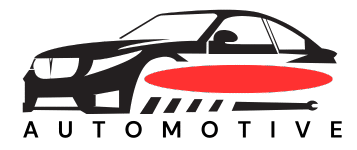Yes, you can get your VIN number even if your car is not with you. The vehicle identification number (VIN) is a unique 17-character code that acts as your car’s fingerprint. It’s essential for many tasks, from insuring your vehicle to checking its history. If you need to retrieve VIN information but your car isn’t handy, there are several simple ways to find it.
This comprehensive guide will walk you through various methods to locate your VIN without direct access to your vehicle. Whether you have a lost VIN number or simply need to access it remotely, these steps will help you find VIN without car.
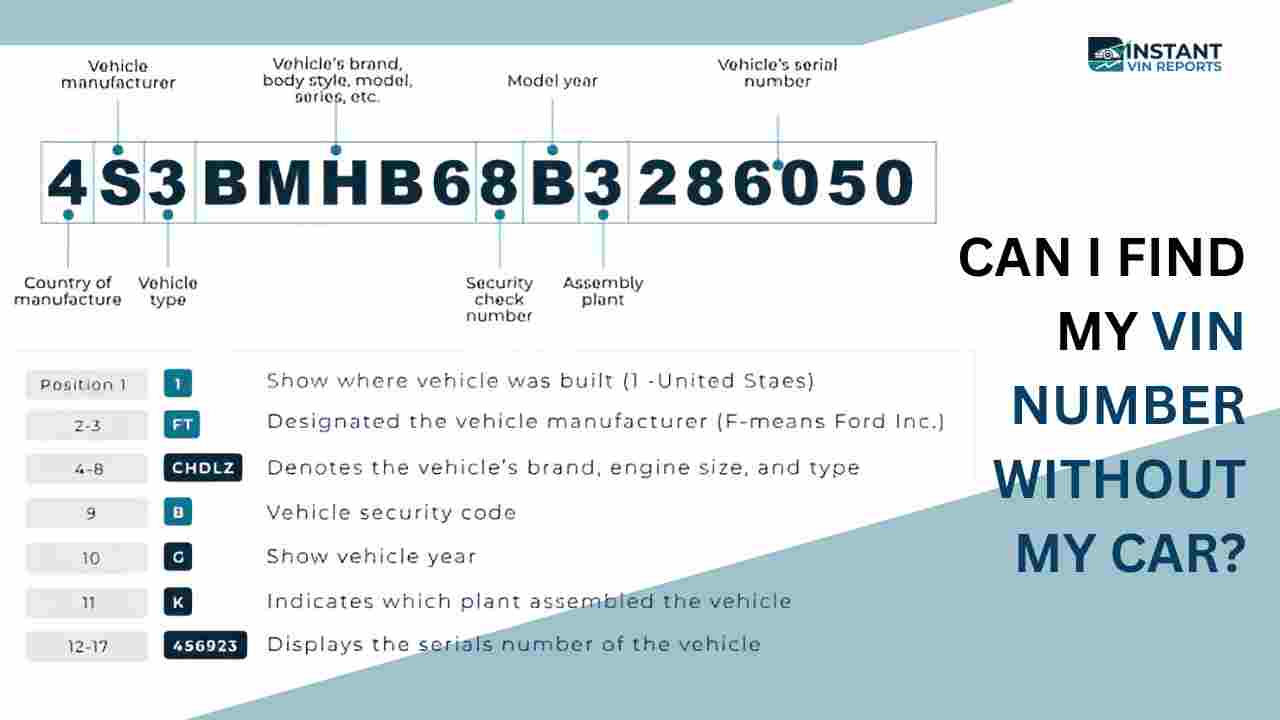
Image Source: instantvinreports.com
Why You Might Need Your VIN Without Your Car
There are many situations where you might need your VIN, but your car isn’t available. Here are a few common scenarios:
- Buying or Selling a Vehicle: You might need the VIN to generate a vehicle history report or to list your car for sale online.
- Insurance Renewals or Quotes: Insurance companies require your VIN to provide accurate quotes and process renewals.
- Vehicle Registration: When renewing your registration or transferring ownership, the VIN is a crucial piece of information.
- Recall Information: Checking for recalls or warranty service often requires your VIN.
- Financing or Loan Applications: If you’re applying for a car loan, the VIN is necessary.
- Third-Party VIN Lookup Services: Using an online VIN decoder to get more information about your vehicle.
Easy Ways to Find Your VIN Without Your Car
When your car is out of reach, don’t worry! Your VIN is likely documented in several places. Let’s explore the most common and effective methods.
1. Your Car Title
The car title is one of the most definitive places to find your VIN. This legal document proves ownership of your vehicle.
- Location: Your car title is typically kept in a safe place at home, like a filing cabinet or a secure box.
- How to Find It: Look for the document that states you are the legal owner of the vehicle. The VIN will be clearly printed on it, usually in a prominent section.
2. Insurance Card or Policy Documents
Your auto insurance provider will have your VIN on file. Your insurance card or policy documents are excellent places to check.
- Insurance Card: Many insurance cards have the VIN printed on them, often near the policy number and vehicle details. Keep a copy in your wallet or purse.
- Policy Documents: If you don’t have your card handy, your full insurance policy documents will definitely contain your VIN. You can usually access these online through your insurer’s portal or by requesting a copy.
3. Registration Papers
Your vehicle registration papers, which you usually keep in your glove compartment, also prominently display the VIN.
- Where to Look: If you have a copy of your registration at home or a digital version, the VIN will be there.
- DMV Records: If you can’t find your physical registration papers, your state’s Department of Motor Vehicles (DMV) or equivalent agency will have your VIN on record. You might be able to access this information online or by contacting them.
4. Vehicle History Report (Previous Purchases)
If you’ve previously purchased a vehicle history report (like Carfax or AutoCheck) for your car, your VIN will be on that report.
- Digital Access: Check your email for past reports or log in to the service provider’s website.
- Physical Copies: If you printed the report, it should be among your vehicle-related documents.
5. Online VIN Decoder Services
Many websites offer online VIN decoder services. While these services are primarily for getting information about a car using its VIN, some might allow you to search for your own VIN if you’ve previously used their service and saved your vehicle’s details. However, this is less common for retrieving a lost VIN and more for looking up vehicle specs.
6. Loan or Financing Documents
If you financed your car, the loan or financing agreement will include your VIN.
- Check Your Records: Review any paperwork you received from the lender when you purchased the vehicle.
7. Manufacturer or Dealership Records
Your car’s manufacturer or the dealership where you purchased it will have your VIN on file.
- Dealership: If you have a relationship with the dealership, they might be able to look up your VIN with some personal identification and vehicle details.
- Manufacturer: Some car manufacturers have owner portals where you can register your vehicle and access information, including the VIN.
8. Contacting Your State’s DMV
If all else fails, your state’s Department of Motor Vehicles (DMV) or equivalent agency is a reliable source for your vehicle information.
- Online Portal: Many DMVs offer online portals where registered users can access their vehicle records.
- In-Person Visit: You can visit a DMV office with proper identification.
- Phone Inquiry: Some DMVs might be able to provide VIN information over the phone, though this often requires verification of your identity.
Special Considerations for a Lost VIN Number
If you truly have a lost VIN number and no documentation, it can be more challenging, but not impossible.
1. Check All Personal Records Thoroughly
Before assuming your VIN is lost, conduct a meticulous search of all your personal documents. Think broadly:
- Old bills of sale
- Service records from mechanics
- Any correspondence related to the car
2. Contacting Previous Owners (If Applicable)
If you purchased the car used and have lost contact with the previous owner, this can be difficult. However, if you still have their contact information, they might be able to provide the VIN from their records.
3. Vehicle History Report Providers
Some companies that provide vehicle history report services might retain your past searches if you created an account. If you ever looked up your car’s history, try logging into those services.
What Information Does a VIN Provide?
A vehicle identification number (VIN) is a standardized code containing crucial information about your car. An online VIN decoder can help you decipher this. Here’s a breakdown of what each part of the VIN signifies:
| Section (Characters) | Information Provided |
|---|---|
| 1-3 (WMI) | World Manufacturer Identifier (Country of Origin, Manufacturer) |
| 4-8 (VDS) | Vehicle Descriptor Section (Engine, Body Style, Model) |
| 9 (Check Digit) | A security feature to detect errors. |
| 10 (Model Year) | The year the vehicle was manufactured. |
| 11 (Assembly Plant) | The specific factory where the vehicle was built. |
| 12-17 (Serial Number) | The unique sequence number for that specific vehicle. |
Using a VIN lookup tool can provide details like:
- Make, model, and year
- Engine type and size
- Transmission type
- Safety features
- Trim level
- Color and interior features
- Assembly plant
Frequently Asked Questions (FAQ)
Here are some common questions people have about finding their VIN without their car.
Q1: Can I get my VIN from a mechanic?
A: Yes, if you have a service history with a particular mechanic, they will likely have your VIN on file in their customer records.
Q2: Is my VIN on my driver’s license?
A: No, your driver’s license contains your personal identification information, not your vehicle’s VIN.
Q3: What if I bought the car used and don’t have any paperwork?
A: If you bought the car used and have no paperwork, your best bet is to contact the seller if possible. If not, you may need to contact your state’s DMV to see if they can assist you in retrieving your VIN based on other identifying information you might have (like the license plate number, if you remember it).
Q4: How long is a VIN?
A: A VIN is always 17 characters long. It contains both letters and numbers, but certain letters like ‘I,’ ‘O,’ and ‘Q’ are excluded to avoid confusion with numbers 1 and 0.
Q5: Is my VIN the same as my license plate number?
A: No, your VIN is a permanent identifier for your vehicle itself, while your license plate number is assigned by the state and can change over time.
Q6: Can I find my VIN if my car was stolen?
A: If your car was stolen, you would report the theft to the police, and they would take down your VIN. You can then request this information from the police report. Additionally, your insurance company will have your VIN on file.
Q7: Do I need my VIN for a vehicle history report?
A: Yes, you absolutely need your VIN to generate a vehicle history report. The VIN is the primary identifier used by services like Carfax or AutoCheck to pull up a car’s past.
By following these straightforward methods, you can easily retrieve VIN information even when your car isn’t readily available. Knowing these options can save you a lot of time and hassle when you need that critical 17-character code.